Praxis®️ Core Reading
5713Official Praxis®️ Core: Reading study guide to help you pass your exam!
Start Today
Welcome to the first personalized study guide tailored to your unique learning path. Access engaging content, practice tests, and test-taking strategies to ace the Praxis Core Academic Skills exam. Our subscription includes access to the entire Praxis catalog, plus a money-back guarantee!
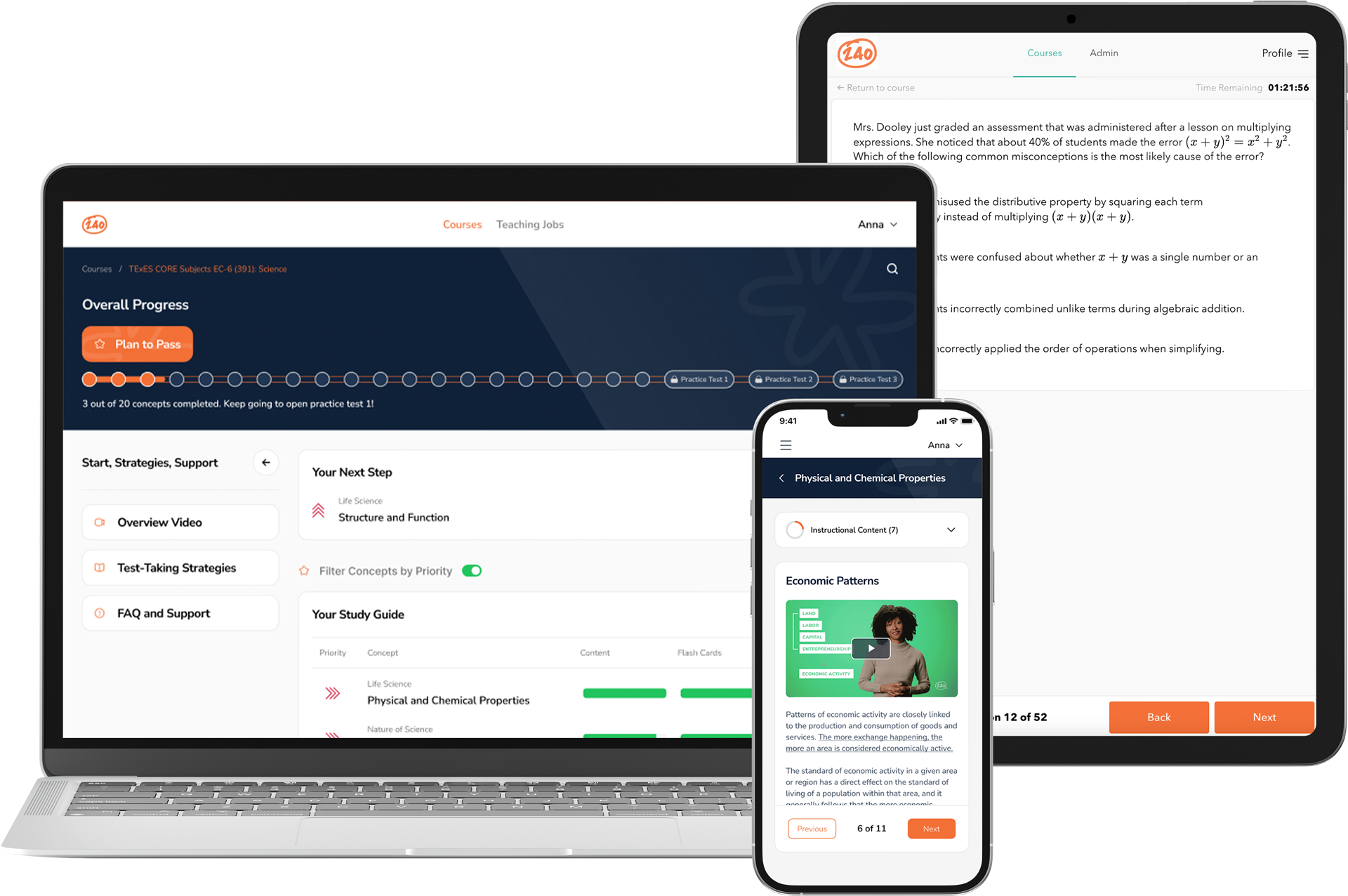

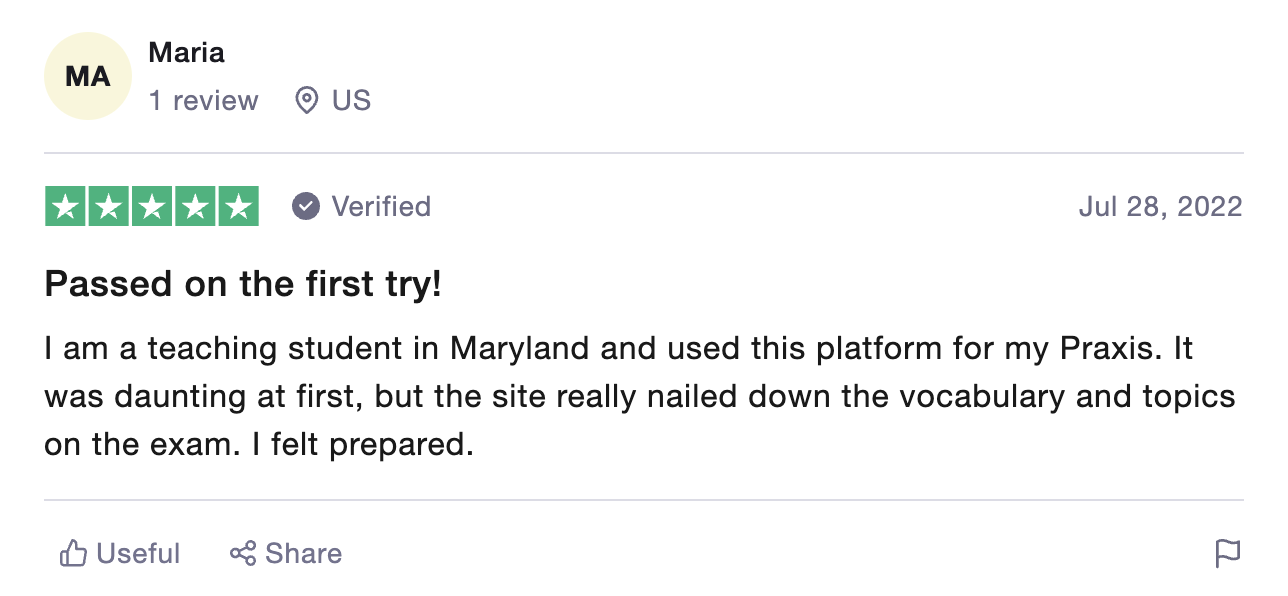
Access the Praxis®️ Core (5752) study guides + our entire North Carolina catalog for one low monthly price!
You have time to dedicate to studying, so we want to make the most of it.
240 Study Guides are not only well-written—they’re well-engineered. We diagnose your areas for improvement, and personalize the content across your whole journey with 240, so you feel confident you’re studying the most important concepts for exam day.
Official Praxis®️ Core: Reading study guide to help you pass your exam!
Start Today
Official Praxis®️ Core: Mathematics study guide to help you pass your exam!
Start Today
Official Praxis®️ Core: Writing study guide to help you pass your exam!
Start Today
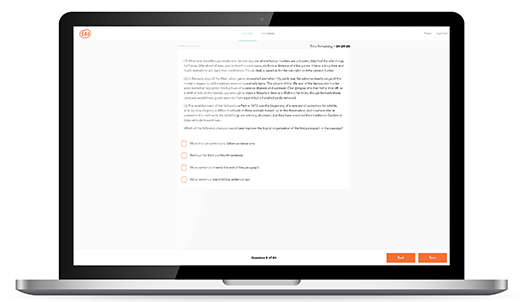

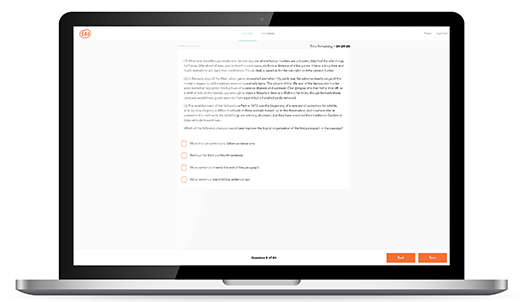

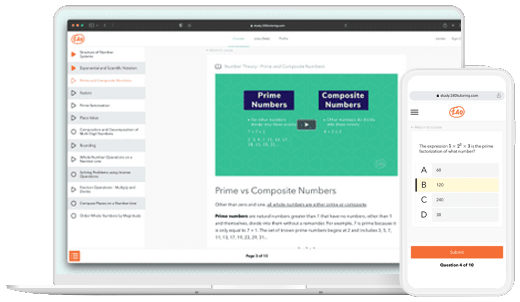

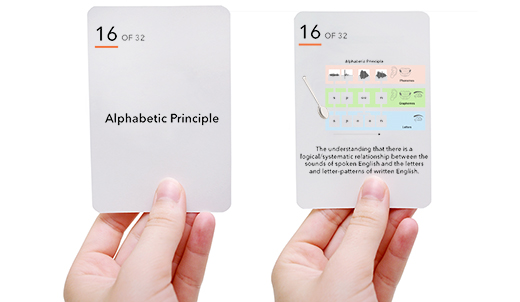

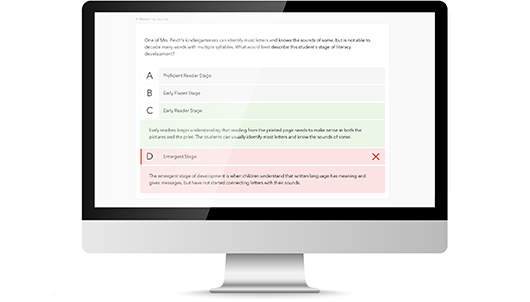






Our curriculum team studies all of the standards and competencies for the Praxis® exam and cross-references them with the current and previous questions released by the official testing company. We then work with content and teaching experts to distill down what test-takers need to know. No matter where you are in the study guide, you can always see how the concept you are learning is aligned to the test standards.
Our study guide is uniquely arranged based on your diagnostic assessment that you take at the beginning of every study guide. We take the data of your strengths and weaknesses, along with the weighting of each area on the exam, to create a custom study plan and experience, just for you.
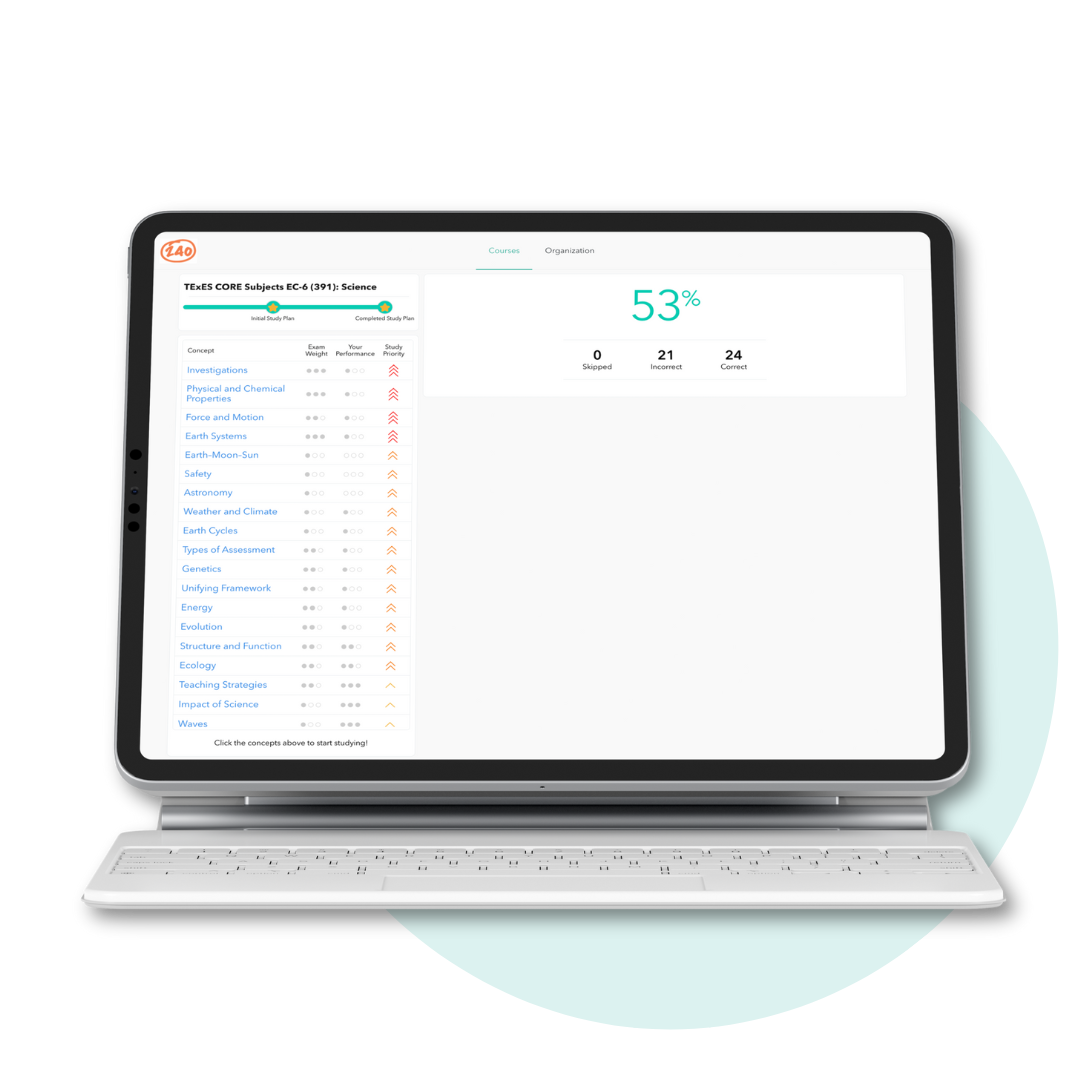
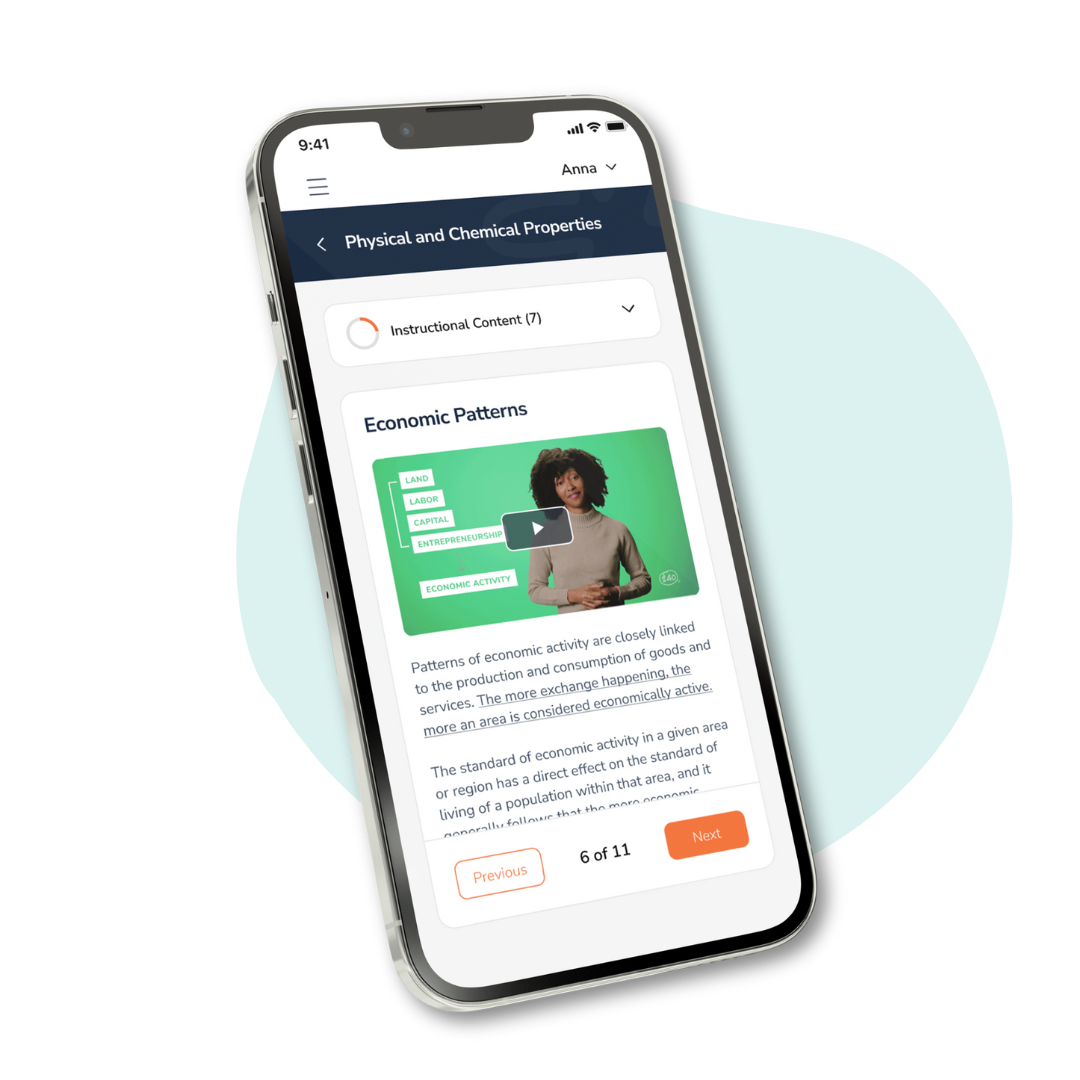
Our curriculum is written by teachers who have been in your shoes and passed these exams. It is then personalized based on the results from your diagnostic, so your studying what’s most important first. Our curriculum contains test-aligned instructional content, flashcards, and videos that are fun and engaging (finally)! No more old outdated video content like other test prep providers.
Your check for understanding is tested with quizzes for every concept. And since our study guides are “smart”, as we find areas of improvement, we’ll continue testing you on the concepts you need to focus on the most.

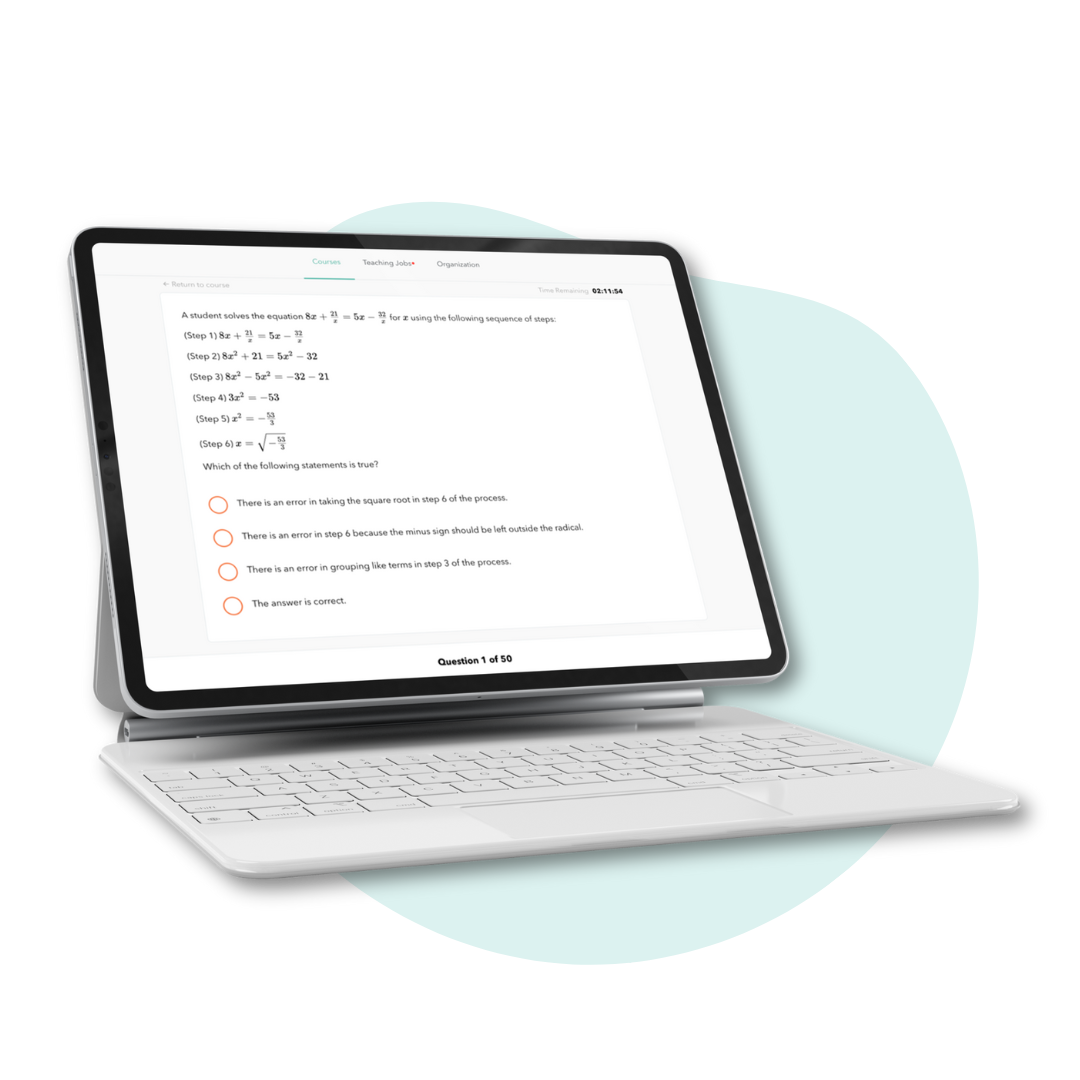
The study guide includes three full-length practice tests. These tests are designed to mimic the real exam, meaning they have the same numbers of questions and time limit as the real exam. Scoring above a 90% unlocks your money-back guarantee.
| Subtests | Questions | Time |
|---|---|---|
| Reading 5713 | 56 | 1 hour and 25 minutes |
| Writing 5723 | 56 | 1 hour and 30 minutes |
| Mathematics 5733 | 40 selected response, 2 CRQs | 1 hour and 40 minutes |
There are no limits on how many times you can take the test before you pass; however, you do have to wait 28 days between testing attempts.
In most cases, only one form of primary ID is needed containing your name, photograph, and a signature. Click here for more info.
Tests are by appointment only, year-round. Click here to find a testing site near you.
The passing score for each subtest varies by state. Some tests allow you to view unofficial scores right away; otherwise, official scores will be available online 10-16 business days after your test date. Read more about when you will get your Praxis scores.
Register for the Praxis Core exam here.
While the Praxis® Core tests basic knowledge, in theory, it can be difficult, and pass rates vary by state. Effective preparation is the best way to ensure you pass.

With over 60 years of combined teaching experience and advanced degrees, our education experts work countless hours to methodically evaluate the content and condense it down to test-aligned study guides guaranteed to help you pass.
Our exceptional Customer Care team is here to help you pass. We focus on providing the best possible customer experience. We are sincere in our goal to help test-takers who wish to become teachers. Our professionalism, patience, and people-first attitude are available to you by phone and email, allowing you to connect with us.

Not sure where to start? Let us help! 💪
I'm a teacher candidate at a university/college I'd like to transition to teaching I'm a current / former teacher I'm in leadership for K-12 or Higher Ed (EPP)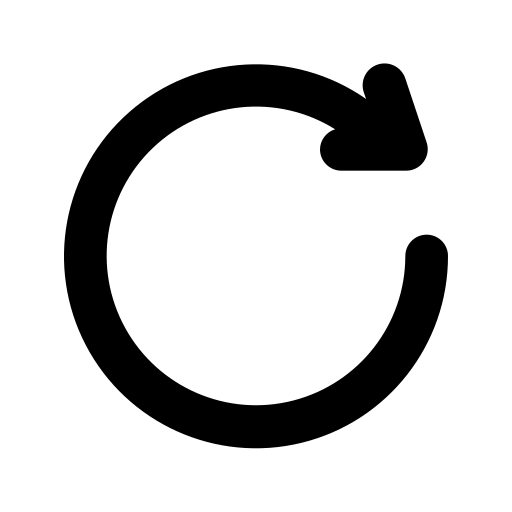
What best describes why you are looking to be certified?
I'm teaching in a new state I'm teaching a new grade level I'm teaching a new subject I'd like to expand my supplementals / endorsements I'm currently not certified My certification(s) expired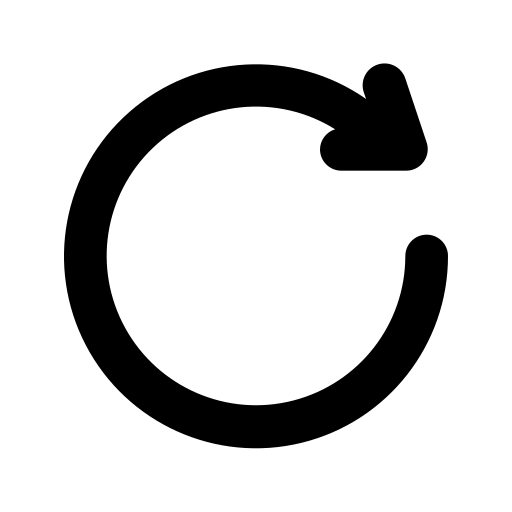
Question 1 of 2
What best describes the type of organization you work for?
Higher Ed Institution K-12 District or State DOE Other EPPStart studying today with 240, and get access to:
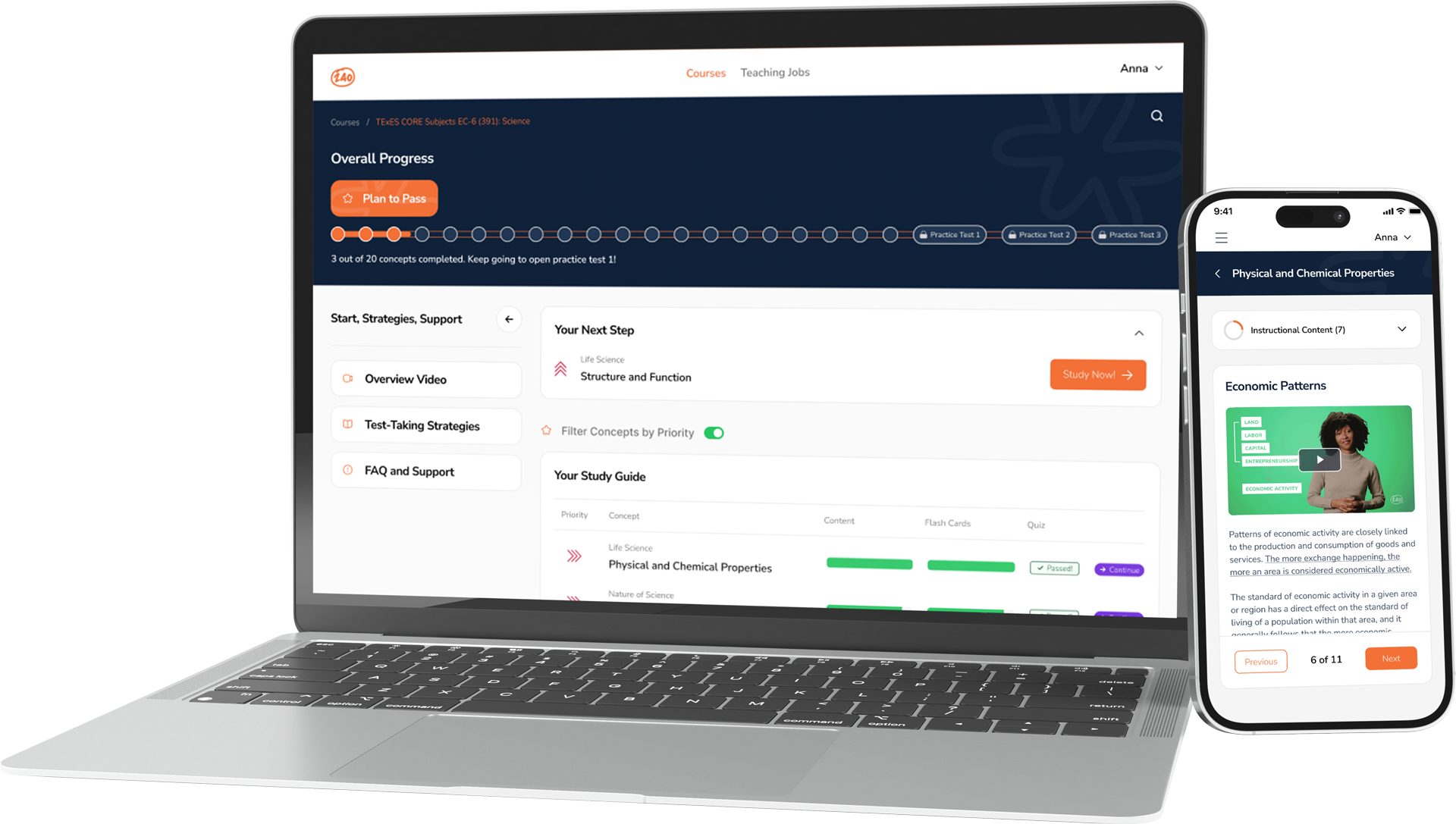
Get full access to the Praxis catalog with a 240 subscription at one low monthly price. Each subscription includes the following Praxis test titles, so you can ace one or more exams on a single subscription.
Get full access to the NES catalog with a 240 subscription at one low monthly price. Each subscription includes the following NES test titles, so you can ace one or more exams on a single subscription.
Get access to the Foundations of Reading study guide for one low monthly price. The study guide is tailored to your unique learning style and comes with engaging content, practice tests, and test-taking strategies to help you ace your exam.
Get full access to the Arizona catalog with a 240 subscription at one low monthly price. Each subscription includes the following NES test titles, so you can ace one or more exams on a single subscription.
Get full access to the California catalog with a 240 subscription at one low monthly price. Each subscription includes the following CSET, CBEST, CTEL and RICA test titles, so you can ace one or more exams on a single subscription.
Get full access to the FTCE catalog with a 240 subscription at one low monthly price. Each subscription includes the following FTCE & FELE test titles, so you can ace one or more exams on a single subscription.
Get full access to the GACE catalog with a 240 subscription at one low monthly price. Each subscription includes the following GACE test titles, so you can ace one or more exams on a single subscription.
Get full access to the ILTS catalog with a 240 subscription at one low monthly price. Each subscription includes the following ILTS test titles, so you can ace one or more exams on a single subscription.
Get full access to the MTEL catalog with a 240 subscription at one low monthly price. Each subscription includes the following MTEL test titles, so you can ace one or more exams on a single subscription.
Get full access to the MTTC catalog with a 240 subscription at one low monthly price. Each subscription includes the following MTTC test titles, so you can ace one or more exams on a single subscription.
Get full access to the MTLE catalog with a 240 subscription at one low monthly price. Each subscription includes the following MTLE test titles, so you can ace one or more exams on a single subscription.
Get full access to the Missouri catalog with a 240 subscription at one low monthly price. Each subscription includes the following MEGA & Praxis test titles, so you can ace one or more exams on a single subscription.
Get full access to the NYSTCE catalog with a 240 subscription at one low monthly price. Each subscription includes the following NYSTCE test titles, so you can ace one or more exams on a single subscription.
Get full access to the North Carolina catalog with a 240 subscription at one low monthly price. Each subscription includes the following Praxis & Pearson test titles, so you can ace one or more exams on a single subscription.
Get full access to the OAE catalog with a 240 subscription at one low monthly price. Each subscription includes the following OAE test titles, so you can ace one or more exams on a single subscription.
Get full access to the Oregon catalog with a 240 subscription at one low monthly price. Each subscription includes the following NES test titles, so you can ace one or more exams on a single subscription.
Get full access to the TExES catalog with a 240 subscription at one low monthly price. Each subscription includes the following TExES & TX PACT test titles, so you can ace one or more exams on a single subscription.
Get full access to the Virginia catalog with a 240 subscription at one low monthly price. Each subscription includes the following Praxis & VCLA test titles, so you can ace one or more exams on a single subscription.
Get full access to the Washington catalog with a 240 subscription at one low monthly price. Each subscription includes the following WEST & NES test titles, so you can ace one or more exams on a single subscription.