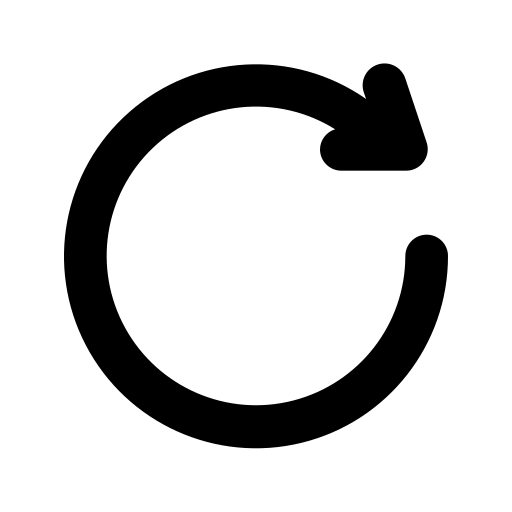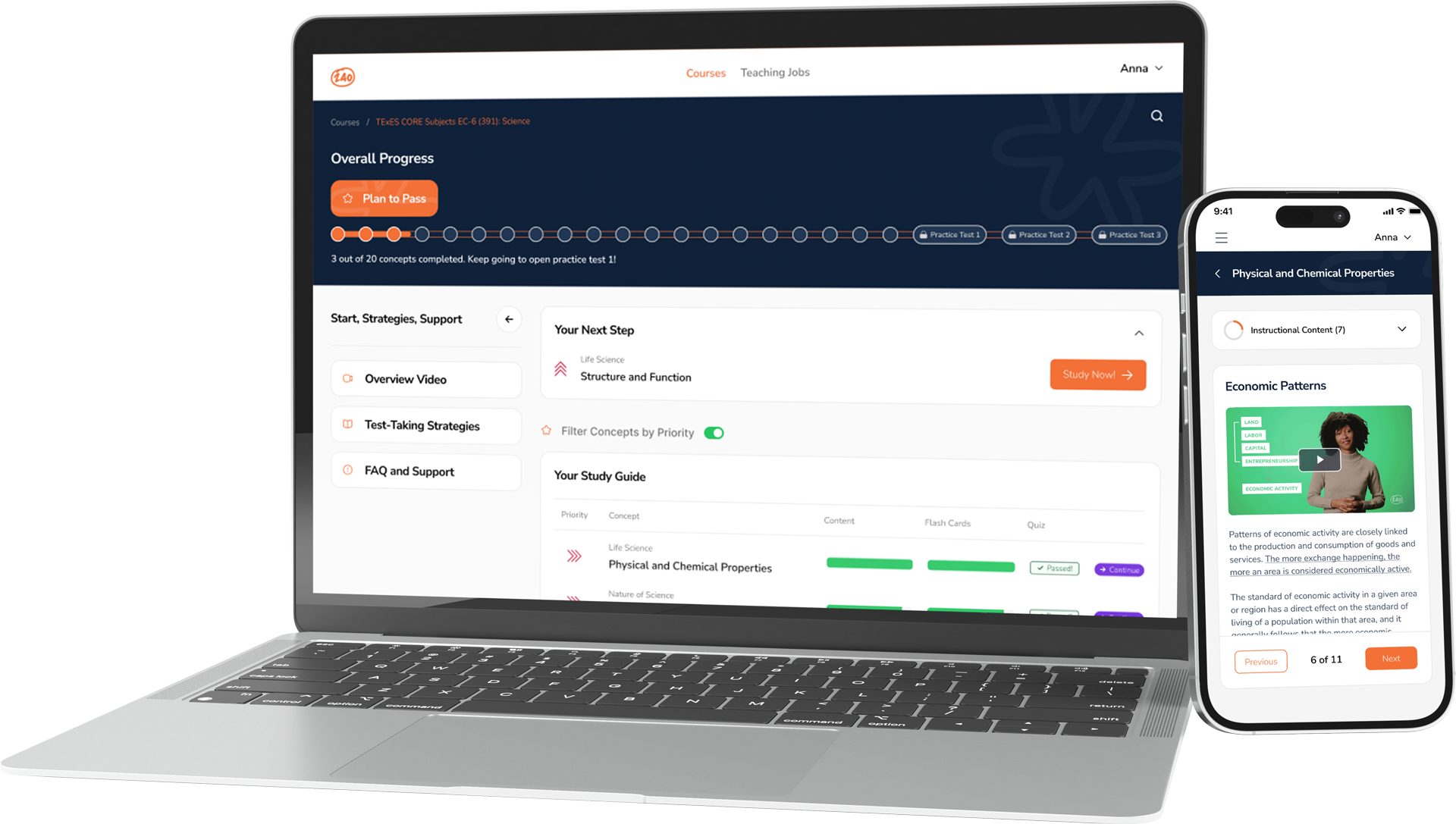Not sure where to start? Let us help! 💪
I'm a teacher candidate at a university/college I'd like to transition to teaching I'm a current / former teacher I'm in leadership for K-12 or Higher Ed (EPP)240 Tutoring Frequently Asked Questions
Got questions? We’re here to help!
We want you to be 100 percent confident you’ll pass your test using our study guides.
Here are the answers to our most frequently asked questions.
- What is the 240 Tutoring Guarantee?
- What do we mean when we say our guides are test-aligned?
- How does the subscription work?
- Does 240 Offer Discounts (military, senior citizen, promotion, etc.)?
- What are in the study guides?
- How do I find my study guide and subscribe?
- I paid for the guides. How do I get started?
- How do I get the most out of my study guide?
- I’m in the study guide. Why can’t I access the Practice Test?
- How do I cancel my account?
- How do I talk to a real, live person?
- View all FAQs
What Is the 240 Tutoring Guarantee?
It is our commitment to you! The 240 Tutoring Guarantee is if a user scores 90% on our Practice Test at the end of the study guide but fails the exam, then they are eligible for a money-back refund of up to two months of their subscription. Read more about the 240 Tutoring Guarantee.
What Do We Mean When We Say Our Guides Are Test-Aligned?
Our study guides are aligned with your test’s standards.
Our curriculum team studies all of the standards and competencies for the exams we offer and cross-referenced them with the current and previous questions used by the testing company. We then work with content and teaching experts to distill down what a test-taker needs to know. We like to think we give test-takers everything they need and nothing they don’t! Read more about how our study guides are aligned with your test.
How Does the Subscription Work?
Our subscription will give you access to every study guide we offer in the testing series you have subscribed to.
You can subscribe on any one of the study guide pages you are needing.
Your monthly subscription renews every month on the same date as when you started your account. For example, if you subscribe on the 11th day of the month, your billing will renew on the 11th of every month until you cancel.
You can cancel your recurring monthly subscription at any time on your profile page.
Does 240 Offer Discounts (military, senior citizen, promotion, etc.)?
The short answer is no, but here’s why. We pride ourselves in giving you the best bang for your buck. We are one of the most affordable programs, offering the highest quality content and technologies. We’d rather keep our prices low vs high prices and run regularly-occurring discounts. We may run promotions on rare occasions, but they are not typical.
What is in the Study Guides?
Our study guides are online-based and come with a plan to pass, instructional content, videos, flashcards, quizzes (practice questions with explanations as you go), and timed practice tests you unlock as you go.
The study guides are set up on a subscription plan. As a part of your subscription you’re able to access any study guide we offer within the testing series you have subscribed to. If you want to study for one test or multiple tests, you can subscribe to more than one study guide at no additional charge. You are able to cancel your subscription at any time under your profile.
How Do I Find My Study Guide and Subscribe?
1. Go to the Study Guides page.
2. Select the state or exam series you need from the drop-down menu. You only need to subscribe one time to use all of that state or test series’ study guides.
3. Click one of the “Subscribe” buttons.
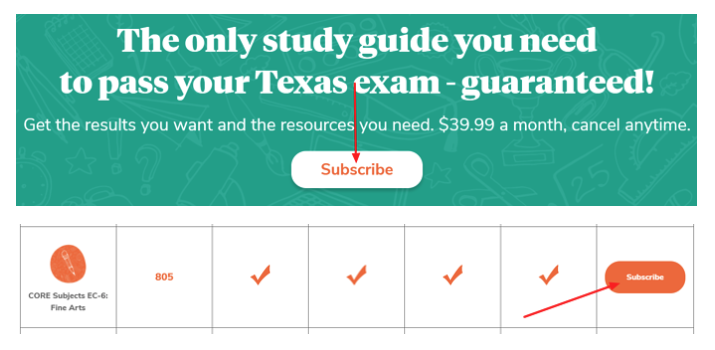
4. Clicking the “Subscribe” button will take you to the billing screen. You will enter your name and credit card information to sign up and make your first monthly payment. You will receive a receipt by email to the same address you used to create your account. This is a subscription service. You are subscribing and your account will renew every month until you cancel it. You can cancel at any time by logging into your account.

5. PRIOR ACCOUNTS: If you have created an account before and need to reactivate your account, you will need to select the link sign in here instead of creating a new user account.
If you created an account to take a free practice test but did not subscribe, you will need to select the link sign in here instead of creating a new user account.
If you started the account creation process but navigated away from the billing screen before finishing the creation of your account, you will need to select the link sign in here instead of creating a new user account.

6. Once you finish the signup process you will get a receipt for your first monthly payment. You will also receive a welcome email will helpful links and information.
I Paid for the Study Guides. How Do I Get Started?
1. Courses: Located at the top of the screen. Contains all of the study guides offered by 240 Tutoring for your selected testing series.

2. Navigate through the courses page to locate your exam-specific study guide. Select Enroll to add the study guide to your enrollments and begin working through the material.

3. Once you enroll in the study guide, it can be located at the top of your Courses tab with an orange Resume button or under Enrollments on your profile.
 Profile: Select your name in the top right-hand corner to view your account information.
Profile: Select your name in the top right-hand corner to view your account information.

Enrollments: This shows the study guides you are currently enrolled in. Reach out to our team at [email protected] if you would like to restart or remove a study guide from your enrollments.
Info: Your account information is here, including your first and last name as entered, the email address associated with your account, and the date you created your account. This is where you update your email address and name if needed. Click on the pencil on the right side to edit your email address and name.

Billing: This lists your subscription, monthly billing dates, and your payment method. You can update your payment method here. It shows you when you created your account and what your next billing date is.

Status: This shows if your account is active or not. To cancel your account, click the cancel button. When canceled, your study guide access continues until the date your account would otherwise renew. In this example, the account renews on the 8th of the month. Canceling BEFORE the 8th gives you access until the 8th and then the account will close. Restarting your subscription (even if it was canceled) BEFORE the 8th will restart the billing process on the 8th with no lapse in study guide access. If you do nothing and leave your account active, you will continue to be billed on the 8th of the month until you choose to cancel.

Downloadable Records: Located outside the study guide. This is where you find your reports, including where to get another copy of your diagnostic (Plan to Pass) report, your transcript, your practice test report, and your certificate of completion for that study guide.
Magnifying Glass: Located inside the study guide at the top right-hand corner. This allows you to search by competency/exam standard to see just how aligned our study guide is to the real exam.


Diagnostic test: Also known as your “Plan to Pass“. Located inside your study guide in the left-hand corner. Designed to create a personalized study plan so you know exactly what to study to pass your exam! This plan will help structure your studies and focus your preparation.

Concepts: Contains three tools to ensure you master the skills needed to pass your test:
- Instructional content
- Flashcards
- And quizzes.
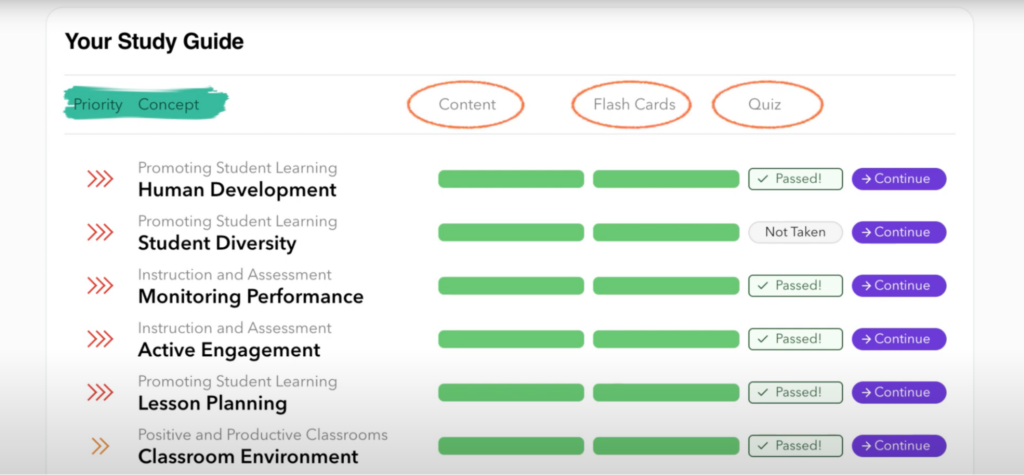
Instructional Content: The instructional content is the backbone of our study guide. It’s the part that actually teaches you how to do everything you need to know for your test. We’ve loaded it up with instructional videos and examples to ensure you understand each concept.
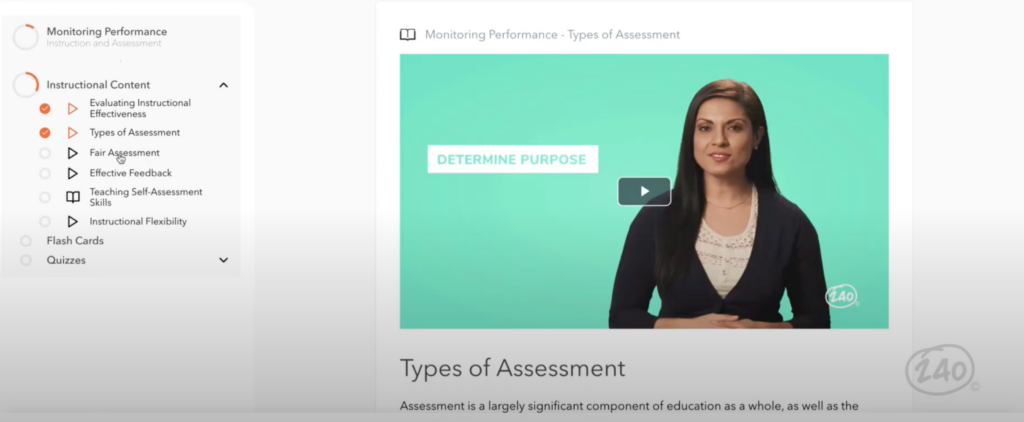
Flash Cards: Key terms and definitions you’ll need to know for your exam. These guys are super helpful when it comes to mastering vocabulary. See a term, quiz yourself on the definition, and flip it over to see if you’ve got it!
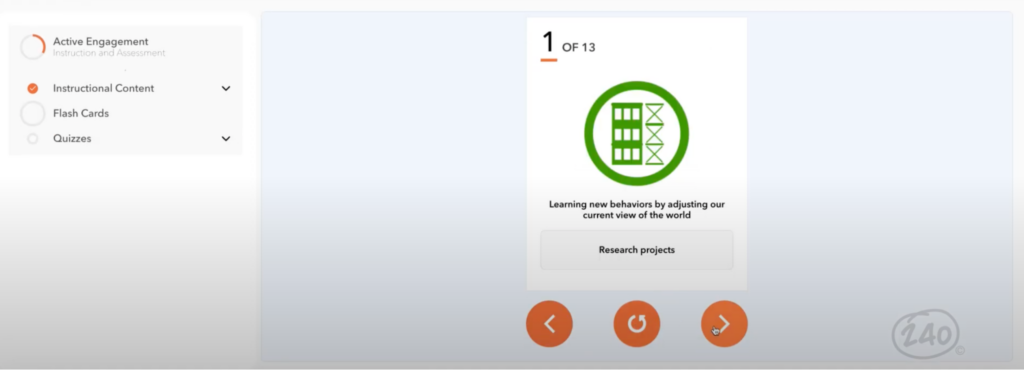
Quizzes: Test your knowledge of what you just learned. Whether you get a question right or wrong, we’ll give you feedback to ensure you understand why an answer is correct or incorrect.
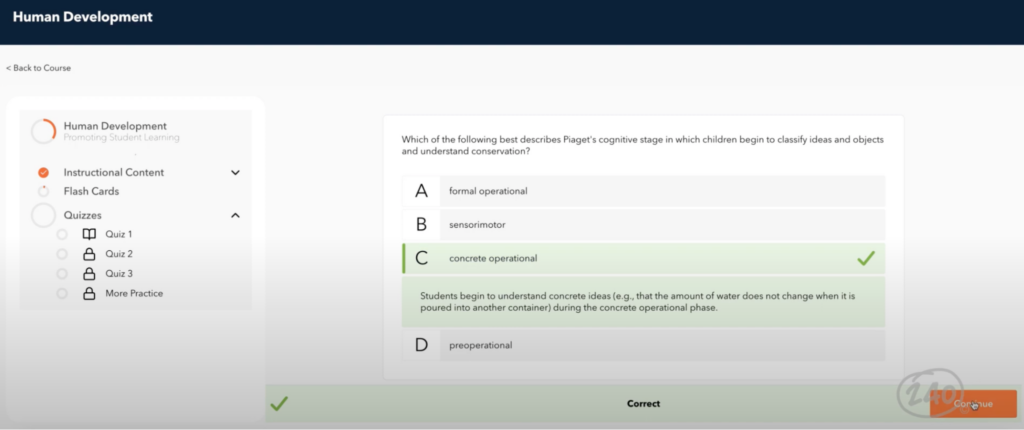
If you don’t pass the quiz on your first try, we give you a fresh form of 10 questions, so you can be confident that you can apply your knowledge to different scenarios – not just memorize it.
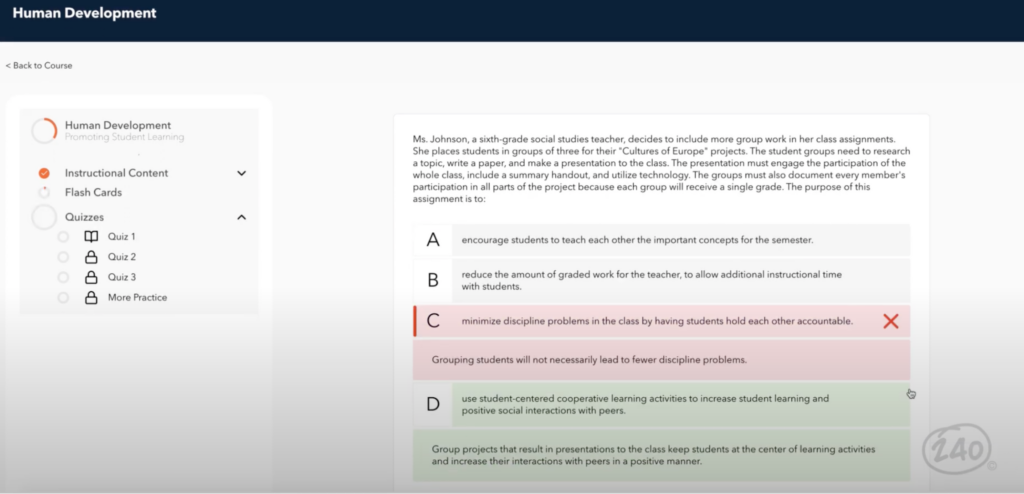
Practice Tests: Quizzes are the key to unlocking your full-length practice tests. Once you’ve reviewed all the content and flashcards and passed one quiz in each concept, your first practice test will unlock. The practice test is the best indicator of how prepared you are to pass since it’s designed to replicate the real exam!
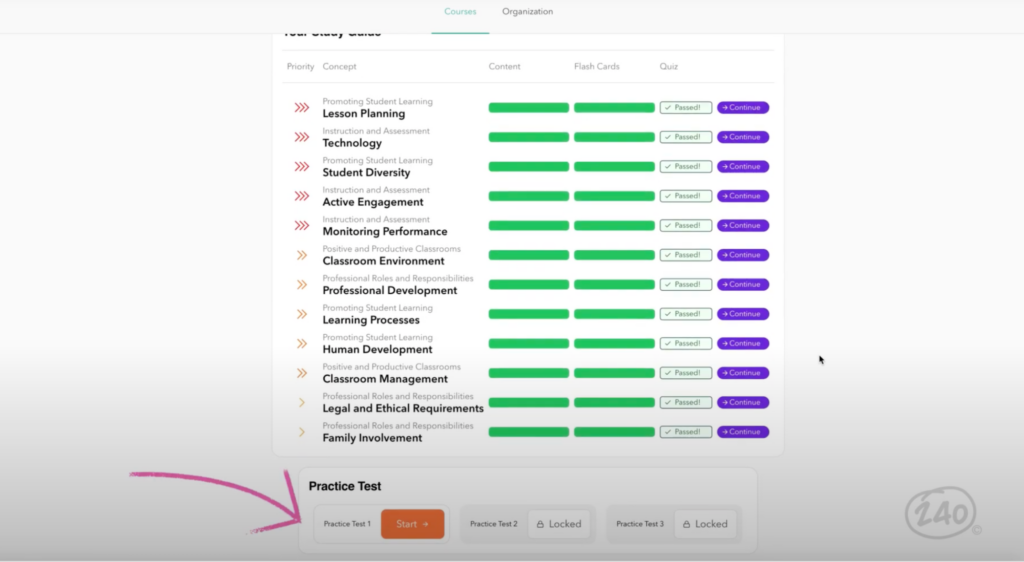
Still need help? Our wonderful team is happy to assist you. Feel free to contact them through the channels below:
- Email: [email protected]
- Phone: +1 (888)-535-2142
How Do I Get the Most Out of My Study Guide?
We’ve got a whole article that walks you through how to use the study guide.
I’m in the Study Guide. Why Can’t I Access the Practice Test?

Each study guide contains 3 full-length, timed practice tests. The practice test contains questions not presented in other parts of the study guide. The practice test also functions as the requirement to qualify a user for the 240 Tutoring Guarantee.

The test is timed to mimic the real testing environment, and once you start the exam, it cannot be paused. There is a timer in the upper corner that will show how much time is remaining. Make sure you have the time to dedicate to it and that you are on a strong Internet connection. If you begin your Practice Test and stop mid-way, your test cannot be cleared or reset.
Only after the third practice test attempt has been completed will the answers and explanations be accessible for review. You can see the answers by selecting Review at the end of your third test attempt.
A few notes:
- The Customer Care team cannot provide practice test answers.
- The Customer Care team cannot manually unlock the practice test. It can only be unlocked by completing the necessary study guide percentage.
- Once you begin a practice test attempt, the timer cannot be stopped or paused.
- You cannot retake a practice test attempt nor can a practice test attempt be reset.
How Do I Cancel My Account?
When you log into your account, select your name in the top right-hand corner of the screen. On the drop-down menu, select “Billing”. Then under your subscriptions tab, you will need to select the blue “cancel” option next to the subscription. If you cancel in between a billing cycle, you will continue to have access to your study guides until the end of your billing cycle.
In this example, the active subscription was created on the 14th, this account will automatically be billed on the 14th of every month moving forward. If this subscription was canceled on November 1st, the user would still have access until November 14th. On November 14th, the subscription would not automatically renew and the access to the study guides would expire.
If you are unable to cancel your account on your own, please send an email to us at [email protected]. We would be happy to look into this for you!
How Do I Talk to a Real, Live Person?
We love hearing from our customers and we now offer live phone support and SMS!
Our amazing and dedicated team of customer care agents are available online Monday through Friday from 9 a.m. until 5 p.m. Central Time. If you contact us outside of those hours, we will respond during the next business day.
You can reach out to us via the channels below:
- Sending an email to [email protected]
- Calling or texting us at +1 (888)-535-2142
- Contacting us through Facebook messenger: https://www.facebook.com/240tutoring/
- Submitting a ticket after hours via our contact us form: https://answers.240tutoring.com/kb-tickets/new
- Submitting a ticket through our 240 Tutoring bot in the bottom right corner of our site.
Our customers are busy students and teachers. We offer many easy online options to reach us so that we can respond to you faster and more efficiently.
Online support keeps detailed records in one place. This ensures nothing gets lost in translation if we need to escalate your issue. We’ll always have access to previous tickets and chat transcripts so you won’t have to repeat questions. It’s also an easy way for you to send us screenshots so we can better troubleshoot your account.
If you have a question or a concern, please call, text, or send us an email at [email protected]. Please include the email address associated with your account so we can pull up your information.
If you are seeing an error message, it often helps if you include a screenshot of what you are seeing with your email so we can better determine how to resolve the error.