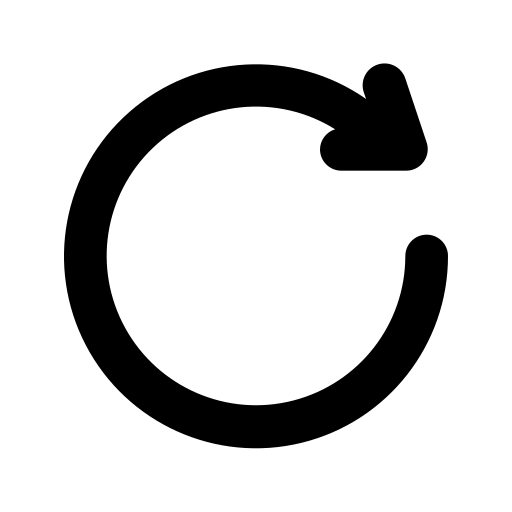Not sure what to study, or if you are going to pass? We can help!
I'm a teacher candidate at a university/college I'd like to transition to teaching I'm a current / former teacher I'm in leadership for K-12 or Higher Ed (EPP)MEGA Test Registration Information (Step-By-Step)
Planning to register for a Missouri Educator Gateway Assessments (MEGA) exam and curious about how much it will cost? Wondering what you’ll need on your test day, such as an ID or calculator? Maybe you already took your MEGA exam and you’re wondering if you can retake the test if you fail. If you have any questions about registering for an exam or the resources you’ll need on your test day, you’re in the right place.
This article will cover all of the MEGA test registration details. In this article, we’ll go over the following questions:
- How do you register for an exam?
- How much does it cost to register for an exam?
- What are some tips for the day of your test?
- Do you need an ID to take an exam?
- What kind of ID do you need?
- Do you get a formula sheet or calculator for your exam?
- What happens if you fail an exam?
- Can you retake your exam?
- If you can retake the exam, how long do you have to wait?
Let’s start with some instructions on how to register for a MEGA exam.
How do you register for a MEGA exam?
To register for an exam, you’ll need to create an account on the MEGA website, register for your test, pay registration fees, and schedule your exam date. Let’s take a closer look at a step-by-step process for doing that.
Step 1: Create an account
No matter what MEGA exam you plan to take, you’ll first need to create an account on the Missouri Educator Gateway Assessments (MEGA) registration page. In the top right corner of the page, click on “create an account now.” If you already have an account from a previous MEGA exam, go ahead and log in at the bottom of the page and skip to step 2.
When creating your account, you’ll be asked to provide your name, email address, and mailing address.
Step 2: Register for your exam
Once you’ve created your account and logged in, click on “register” from the main menu at the top of the MEGA homepage. If this is your first time registering for a MEGA exam, you’ll be asked to provide your social security number and birthday. Your social security number is needed for score reporting purposes.
After providing your social security number and birthday, you’ll select your exam from a drop-down menu and click “add.” If your test includes multiple subtests like the Elementary Education Multi-Content or the MoGEA, you can add all of the subtests if you want to register for them at the same time.
After adding your test(s), the next few pages will ask you a series of questions about your testing preferences and your background. You’ll be asked if you plan to request alternative testing arrangements for certain needs if you want your scores emailed to you, your ethnicity and education level, your reason for taking the MEGA exam, and your educator preparation program (if applicable).
Step 3: Add exam and pay registration fees
Once you have completed the steps listed above, make sure you add your exam to your cart. Next, you’ll enter your billing information to register and pay for the exam. After you pay for the exam, you’ll be able to schedule your specific test date. Your registration is good for up to one year after you pay.
Step 4: Schedule your exam
It’s important to remember that registering and paying for your exam does not schedule a day for you to take the test. After you pay the registration fees, you have one year to schedule and take the exam. For the paraprofessional test and MoGEA, available test dates will be shown to you during the registration process. For the Missouri Content Assessments, you’ll need to check the Pearson MEGA exam website for available test days in your area.
Now that you know how to register, let’s look at how much your exam will cost.
How much does it cost to register for a MEGA exam?
Each MEGA test has a different registration fee. Some tests include different subtests, and you will need to register and pay for each one. Locate out your test below to find out how much it will cost you to take your MEGA exam.
MEGA Paraprofessional Test
The MEGA Paraprofessional Test costs $41.
MEP
The Missouri Educator Profile, or MEP, costs $22.
MoGEA
The Missouri General Education Assessment, or MoGEA, is currently made up of four different subtests: Reading Comprehension and Interpretation, Mathematics, Science and Social Studies, and Writing. The Science and Social Studies subtest (069) is no longer a testing requirement for educator preparation program admission, so you only need to take and pass the other three subtests. . It is anticipated that the last date of administration for the four-subtest MoGEA will be December 31, 2022. You can refer to the MoGEA Assessment page for updates regarding the final test administration date. As of August 2022, the new MoGEA has been postponed, so registration is not currently open for the new version of this assessment.
Currently, you can choose to register for each subtest at different times, or you can register for all four subtests at the same time. If you register for all four subtests at the same time, you may skip the Science and Social Studies subtest by going to the first question, then clicking on “Test Review” in the bottom right corner of the screen. Then go to the last question and click “Next” to end the subtest. Registering for all four subtests will cost you $59. Registering for each subtest separately will cost $25 per subtest. While registering for all four subtests at the same time might save money, you can only choose this option once. This means that if you don’t pass the MoGEA after taking all four subtests at once, you would need to register for each subtest separately for any future attempts at the MoGEA. Remember that at this time, the final administration date for this version of the MoGEA is set for December 31, 2022.
Check back for more details regarding when registration will open for the new MoGEA (081). Similar to the current version of the exam, this version has a $59 test fee, but there is not an option to register for subtests separately at this time.
Missouri Content Assessments
The Missouri Content Assessments are subject-specific and have different testing fees. The majority of the Missouri Content Assessments currently cost $73. However, there are three exceptions to this. Find your specific Missouri Content Assessment below to find out how much it will cost.
NES Computer Science
The NES Computer Science testing fee is $95.
Superintendent
The Superintendent (059) Missouri Content Assessment fee is $95.
Elementary Education Multi-Content (073 & 074)
This test includes two subtests: Mathematics & Science and English Language Arts & Social Studies. The subtests can be taken either one at a time or in combination with each other. The cost will vary based on how you choose to take the test(s). Let’s take a look at these costs and a couple of scenarios.
- Single subtest: $50
- Two subtests: $94
Now let’s look at a couple of different scenarios for this:
If you choose to take two subtests at the same time, this will cost $94. Keep in mind, though, that you will still have another subtest to take. This will bring your total testing cost to $100 ($50 + $50 = $100).
While there is a savings of $6 to take both subtests at the same time, you will also want to consider your own preferences and test-taking abilities when deciding how to take the Elementary Education Multi-Content subtests.
All Other Missouri Content Assessments
The remainder of Missouri Content Assessments all cost $73 each.
For more information about the costs of MEGA exams, check out this article.
What are some day-of-test tips for a MEGA test?
If you’ve spent plenty of time preparing with study guides, you’ll be ready for the content of the exam. However, knowing what protocols to expect on the day of your test can also improve your confidence and decrease test anxiety. The next four sections of this article will go into more detail about what to expect on your exam day, but here are a few general tips:
- Try to leave most of your personal items at home or in your car. Any personal items (including cell phones, jewelry, purses, food, and drinks) will be kept in a locker outside of the testing room.
- Allow yourself plenty of time to get to your testing site. Ideally, you should arrive at least fifteen (15) minutes early. If you are more than fifteen (15) minutes late, you won’t be able to take your test. You’ll have to register for the test again and you won’t get a refund or credit.
- If your test allows a formula or reference sheet, try to take a look at these ahead of time so you know what to expect. More information on formula sheets can be found in the section of this article titled, “Do you get a formula sheet on a MEGA exam?”
You can learn more about test centers by visiting the Pearson Professional Center photo tour page.
Do you need an ID to take a MEGA exam?
You will need to bring an official government-issued ID with you on your testing date. If you do not have your ID with you on your testing date, you won’t be able to take your exam and will not get a refund for your test. In the next section, we’ll take a look at some of the different forms of ID that you can bring on your test day.
What kind of ID do you need for the MEGA test?
On the day of your test, you’ll need to bring one of the following kinds of ID:
- Driver’s license with photograph and signature
- Passport with photograph and signature
- State identification with photograph and signature
- National identification with photograph and signature
- Military identification with photograph and signature
- Alien registration card (such as a green card or permanent resident visa)
The following forms of ID will not be accepted:
- Draft classification card
- Credit cards or ATM card
- Social security card
- Student ID
- International driver’s license
- International study ID
- Notary-prepared documents
- Employee ID cards
- Learner’s permit
- Temporary ID card
It’s also important to note that the name on your ID, including your middle initial, must match the name you used when creating your MEGA account. If your ID does not match the name on your MEGA account, you’ll need to bring the original verification of the name change, such as a marriage certificate or court order.
Test centers may also require proof of COVID-19 vaccination. If you are unsure of whether proof of vaccination is required, please contact your test center directly.
Do you get a formula sheet on a MEGA exam?
Certain MEGA exams will provide various types of formula sheets for you to use. However, you cannot bring your own formula sheet or notes to the exam. Listed below are the MEGA exams that provide a formula sheet, along with links to what the formula sheet will look like:
- MoGEA Mathematics subtest: mathematics formula page
- MoGEA Science and Social Studies subtest: periodic table
- Elementary Education Multi-Content Mathematics and Science subtest: mathematics formula page
- Elementary Mathematics Specialist: mathematics formula page
- Middle School Education Mathematics: mathematics formula page
- Middle School Education Science: constants and formula page and periodic table
- Secondary Education Chemistry: constants and formula page and periodic table
- Secondary Education Mathematics: mathematics formula page
- Secondary Education Physics: constants and formula page and periodic table
Do you get a calculator on a MEGA exam?
Certain MEGA exams will provide an on-screen calculator for you to use. However, you cannot bring your own calculator to the exam. Listed below are the MEGA exams that provide an on-screen calculator, along with the type of calculator provided:
- MoGEA Mathematics subtest: standard four-function calculator
- Elementary Education Multi-Content Mathematics subtest: standard four-function calculator
- Elementary Mathematics Specialist: scientific calculator
- Middle School Education Mathematics: scientific calculator
- Middle School Education Science: scientific calculator
- Secondary Education Chemistry: scientific calculator
- Secondary Education Mathematics: scientific calculator
- Secondary Education Physics: scientific calculator
What happens if you fail a MEGA exam?
If you fail a MEGA exam, you can retake it as many times as needed for a passing score. You’ll need to pay the registration fee again, and you’ll want to use your score report to find areas to focus on when studying. Check out our MEGA Study Guides to help you get ready to retake your exam.
Can you retake a MEGA exam?
All MEGA exams can be taken as many times as needed to get a passing score, but you will have to pay the registration fees each time you take the test. Retaking exams can be costly and time-consuming, so make sure to spend time preparing for your exam with our MEGA Study Guides.
How long do you have to wait before you can retake a MEGA exam?
If you fail your MEGA exam and need to retake it, you’ll need to wait at least 30 days from your last testing date. You will also have to pay the registration fees each time you take the test, so you’ll want to be as prepared as possible for your exam. Our MEGA Study Guides can help you feel confident and prepared on your test day.
For more information about MEGA scores, check out this article.
Are there any other registration details you should know?
This article has covered most of what you need to know about registering for your MEGA exam, but here are a few last-minute tips and reminders:
- Remember that for most MEGA exams, you’ll register and pay before scheduling the actual testing date. Your registration fee will allow you to schedule a test date within one year. For the Missouri Content Assessments, you’ll want to check the Pearson MEGA exam website for a list of available test dates.
- For a list of specific testing policies, visit the Missouri Educator Gateway Assessments website, find your exam, then click on the link for “Policies” and then select “Testing Policies.”
- Once you’re registered, it’s time to start studying! Head over to our MEGA Study Guides to get started.