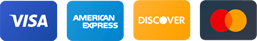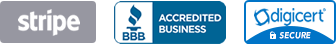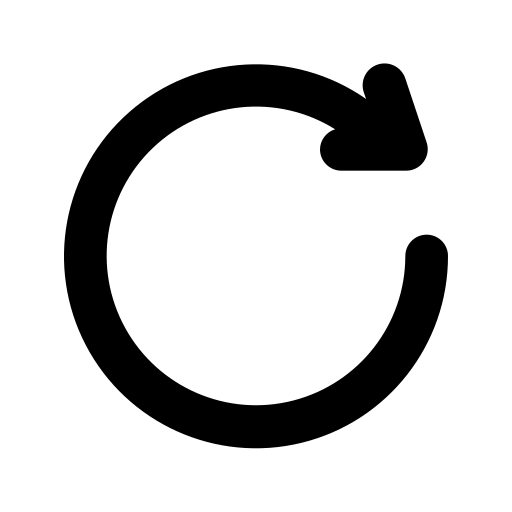ILTS English as a New Language (125) What to Expect
The ILTS English as a New Language (125) exam consists of 125 multiple-choice questions. You will have 3 hours and 45 minutes to complete the exam. The test is administered via computer.
You should expect to see three main types of questions: single-answer, stimulus-based, and cluster. You should expect most questions to require you simply to click an oval next to the correct answer. They may ask you to zoom in on details in a graphic or picture, click boxes next to all that apply, click on checkboxes, click on parts of a graphic or sentence, use a drag and drop feature, or select your answer from a drop-down menu.